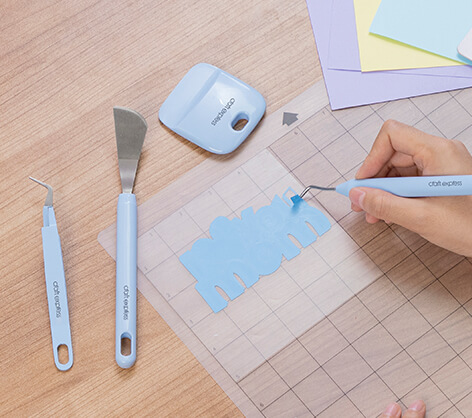FAQ
Sublimation printing is a printing method that uses the phenomenon of sublimation. This process involves printing an image on transfer paper using special inks, which is then transferred to a polyester or polyester varnish-coated material using a heat press. This process results in a high-quality, permanent print with vibrant colours and exceptional detail.
Sublimation printing is characterised by photographic quality and very good colour reproduction.
It is highly durable and waterproof. A print made on polyester fabrics or those containing a minimum of 40% polyester will not fade or wash off. Most gadgets with such a print can be washed in the dishwasher without worrying about the colours of the print.
Sublimation-printed gadgets pay for themselves from just one piece.
Sublimation printing can only be carried out on specially prepared gadgets coated with polyester varnish or on fabrics made of polyester or containing a minimum of 40% polyester in their composition.
Printing is only done on white or light-coloured surfaces - there is no white sublimation ink.
Sublimation printing is not UV resistant. The colours of printed gadgets exposed to direct sunlight may fade over time.
To make Craft Express goodies you need:
- computer with graphic design software,
- a printer with sublimation ink, e.g: SG500,
- heat press or oven for annealing,
- some practical tools and accessories to make your work easier,
- additional equipment, e.g. a cutting plotter and laser for engraving.
Parameters for sublimation printing in transfer presses and ovens, along with notes on how to print correctly, are available on the website: Printing parameters.
Information on laser settings for engraving on specific materials is available on the website: Parameters for laser engraving.
Prints on product sheets, have been included for illustrative purposes. Suggested imprint locations and sizes are suggested only. Any imprint can be made w/ personal preference. The shop staff makes every effort to ensure that all descriptions, mock-ups and help files posted are as accurate as possible, however, due to technological capabilities, products from different production batches may differ slightly from the product characteristics presented in the shop. These differences do not constitute grounds for a complaint.
Yes - most sublimation printed mugs are dishwasher safe. Dishwasher safe ceramic mugs without glitter are suitable. We recommend hand washing metal mugs, enamelled mugs and stainless steel mugs, tumblers and bottles.
Yes - instructional videos can be found on our channel CraftExpressEU.
Sawgrass Print Manager is Sawgrass' universal print driver and colour management solution that supports all Virtuoso SG series and VJ 628 printers.
Print Manager is the only solution for optimum print quality and production efficiency. Virtuoso Print Manager combines the best features of PowerDriver Profile, CreativeStudio™ Print Manager and WinProfile / MacProfile ICC into one powerful and easy-to-use application like RIP.
Print Manager makes it easy to achieve brilliant colour prints using CorelDraw, Adobe Photoshop, Adobe Ilustrator and CreativeStudio™.
Sawgrass Print Manager software can be downloaded free of charge from the manufacturer's website: sawgrassink.com
- Operating system: Windows 7 / Windows 8/8.1 / Windows 10 / Mac OS 10.9 or higher
- Recommended memory: 8 GB
- Recommended processor: Dual Core 2 GHz
- Free hard disk space: min. 10%
According to the manufacturer's research, the cost of printing with SubliJet-UHD ink is as follows:
| SG500 | SG100 | |
| cost of purchasing a single color | 50 € / netto | 75 € / netto |
| first filling of the printer | 4 x 11 ml | 4 x 11 ml |
| average daily ink consumption for head cleaning 1) | 0,03 € / netto 2) | 0,03 € / netto 2) |
| średnie zużycie tuszu przy 100% pokryciu wydruku na 1 m2 | 5 ml | 5 ml |
| average ink cost per mug at 100% coverage | 0,13 € / netto | 0,08 € / netto |
| average ink cost per mug at 50% coverage | 0,06 € / netto | 0,04 € / netto |
| average ink cost per mug at 30% coverage | 0,04 €/ netto | 0,03 € zł / netto |
| average cost of ink per sheet for 100% printing | A4 - 0,40 € / netto | A3 - 0,52 € / netto/td> |
1) - assuming the printer is turned on and not used for 45 days.
The tests were conducted under the following conditions:
- software version: SPM v8.1
- print speed: High Quality
- quality: photographic
- paper: TruePix Classic
- profile: metal
- test file: print area 27,15 x 20,64 cm
The streaking may already be visible on the transfer paper or on the print on the gadget, e.g. mouse pad or T-shirt, to eliminate this problem:
- Carry out a nozzle test and clean the head if necessary.
- Check that the print quality is set to high.
- Perform paper feed adjustment and printhead alignment.
- Check with the colour management tool that all colours are printing correctly, if not, carry out a head cleaning.
- If the problem persists, contact Sawgrass technical support.
If your prints are crooked / warped, the actions outlined below can resolve the problem:
Check that the cover on the back of the printer is properly closed.

Both latches should be closed.

Make sure the paper in the main tray is positioned correctly. The paper should be pushed as far as possible and held in place by the green paper guide. There should be no space between the guide and the edge of the paper.
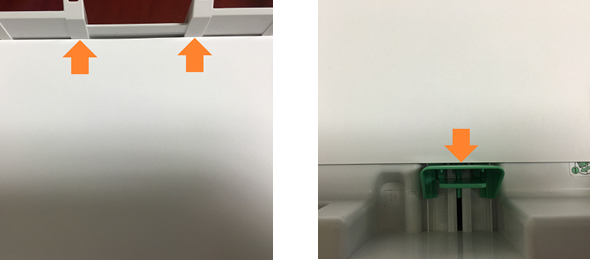
The problem may occur when using hand-cut paper or when using paper of questionable quality.
If the problem persists, contact Sawgrass technical support.
- Check that you are using sublimation paper and that it is the paper recommended for Sawgrass Virtuoso printers.
- Make sure you print on the correct side of the sublimation paper. The print should be made on the smoother side.
- Check that the substrate is suitable for sublimation printing /is polymerised/. When printing on T-shirts, they must be made of artificial materials /e.g. polyester/ or contain a minimum of 50% artificial fibres in their composition.
- Make sure you use the correct parameters for sublimation printing: correct temperature, time and pressure.
- If the problem persists, contact Sawgrass technical support.